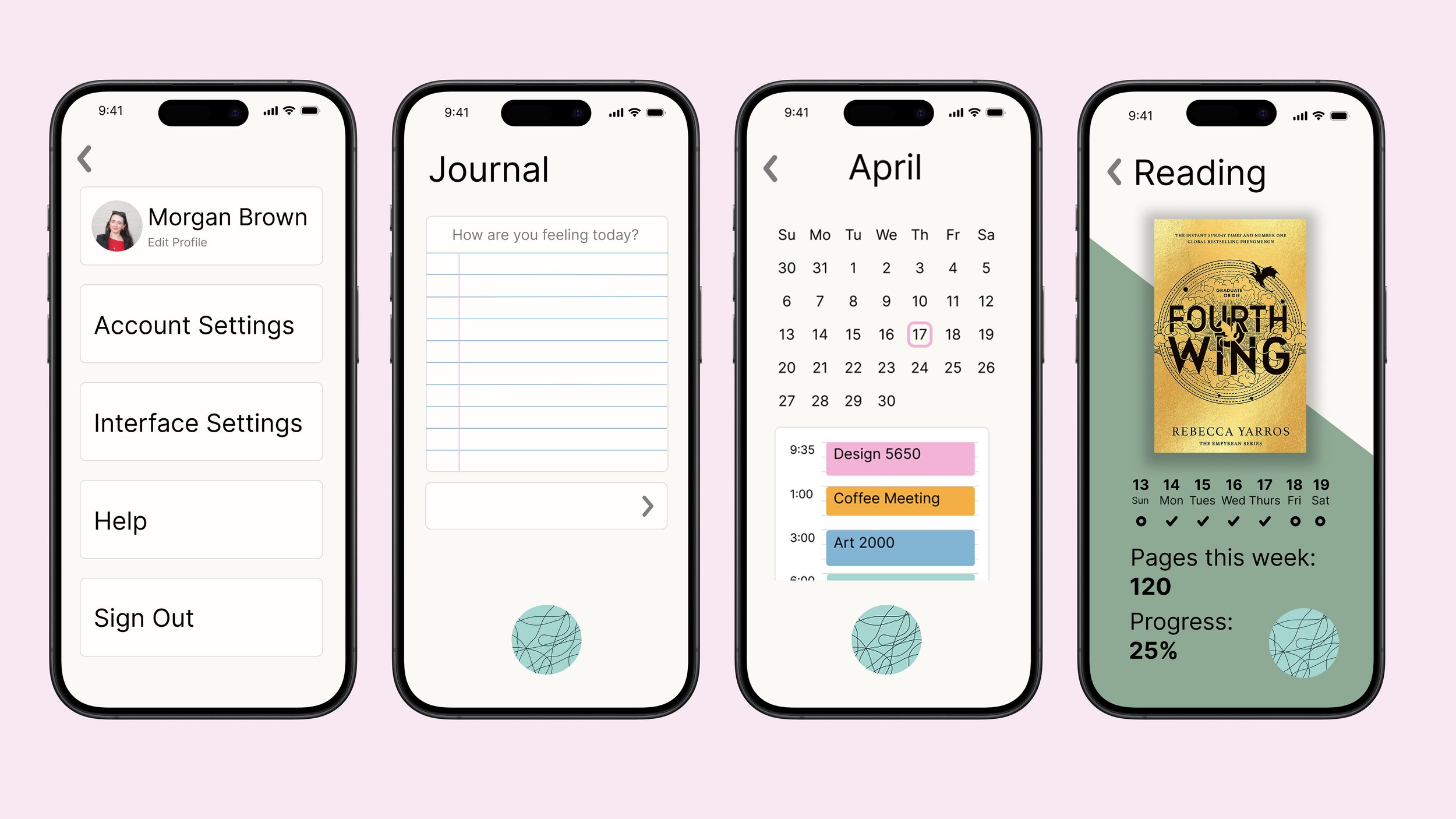Tangled
Productivity isn’t one-size-fits-all.
Tangled is a productivity app designed to create an adaptive, flexible, and personalized approach to organization. Tasks are stored in one place and can be sorted using different organizational schemes depending on the user’s preferences or mood. The app integrates common productivity systems such as the Pomodoro technique so users can experiment with different methods without manually re entering information each time. By combining intuitive interaction with adaptive features, Tangled serves as an all in one tool for untangling tasks and streamlining productivity.
5 week project | Role: UI/UX Designer, Project Collaborator
I collaborated with Isabel Nixson and Georgia Weeden to develop the concept for Tangled. We then individually developed specific components of the brand experience and interface.
About the Project
The spring design curriculum at The Ohio State University includes a collaborative studio where students from the Industrial Design, Visual Communication Design, and Interior Design programs work together on interdisciplinary projects. In this studio the project brief closely mirrored the one for EcoThreads, but students were encouraged to explore software they were already familiar with in greater depth.
From Interest to Reality
The productivity app space is highly crowded. Most apps offer standard tools like to-do lists, calendar integration, or timers, but often lack personalization and adaptivity. Many solutions rigidly force users into a single workflow or require manual setup each time they want to try something new.
“The global productivity apps market size was valued at 12.26 billion in 2025, and is projected to reach 29.56 billion by 2035.”
Tangled’s distinction lies in combining flexibility and adaptivity with minimal friction. Instead of forcing users to adapt to the app, Tangled adapts to the user: different organizational schemes based on mood or preference, built-in methods like a Pomodoro timer without manual re-entry of data, time- and weather-responsive interface elements, and a layout that adjusts depending on usage context. It’s not just another productivity app—it aims to merge functionality, personalization, and ease of use into one unified experience.
Branding
The branding for Tangled reflects the idea of finding order within the busy, intertwining tasks of everyday life. The visual identity balances geometric forms that represent structure with curvilinear elements that evoke the natural flow and chaos of daily responsibilities. This interplay captures the app’s core mission: to bring clarity and adaptability to productivity.
A primary color palette was chosen to keep the visuals bold, approachable, and energetic, while also allowing the interface to feel clean and straightforward. The iconography incorporates imagery of a ball of yarn and continuous string-like typography, directly tying into the concept of “untangling” tasks. These elements establish a cohesive identity that is both playful and professional, reinforcing Tangled’s focus on making organization more intuitive and less overwhelming.
The App
My primary responsibility was interface design and prototyping. I led the creation of the app’s visual look, layout, and core functionality using Figma. In addition, I explored advanced prototyping techniques in ProtoPie to simulate realistic interactions, bringing the app to life in ways that went beyond static mockups.
The process began with building a user flow of all the core functions the team identified as essential to the app. This flow map established the functions of Tangled, ensuring that navigation and task management were intuitive. By starting at this structural level I was able to design an interface that prioritized usability while leaving room for customization.
Once the framework was in place I used Figma to develop the full interface design. I created the app’s look and layout with a focus on clarity, hierarchy, and a clean aesthetic that encouraged productivity without distraction. This included designing task lists, scheduling tools, and notification systems that worked together seamlessly.
To push the prototype further I used ProtoPie to add advanced animations and conditional elements that responded dynamically to user context. For example, components of the app shifted based on time of day and weather, allowing Tangled to feel more personal and adaptive. Additionally I was able to create a more advanced prototype for the central control button. These interactive prototypes gave the team and stakeholders a realistic sense of how the app could function in daily use.
Front-End Development
Bel was responsible for building the functional side of the app through front-end development. Using React Native, she wrote most of the app’s pages so that the design could be experienced across platforms. This ensured that Tangled was not only visually polished through the interface design but also structurally usable as a working application. Bel’s work bridged the gap between design and implementation, making it possible to test the app’s core features in a realistic environment.